Managing Administrators
The Admin Management tab empowers you to seamlessly add administrators and grant product administrative rights to them.
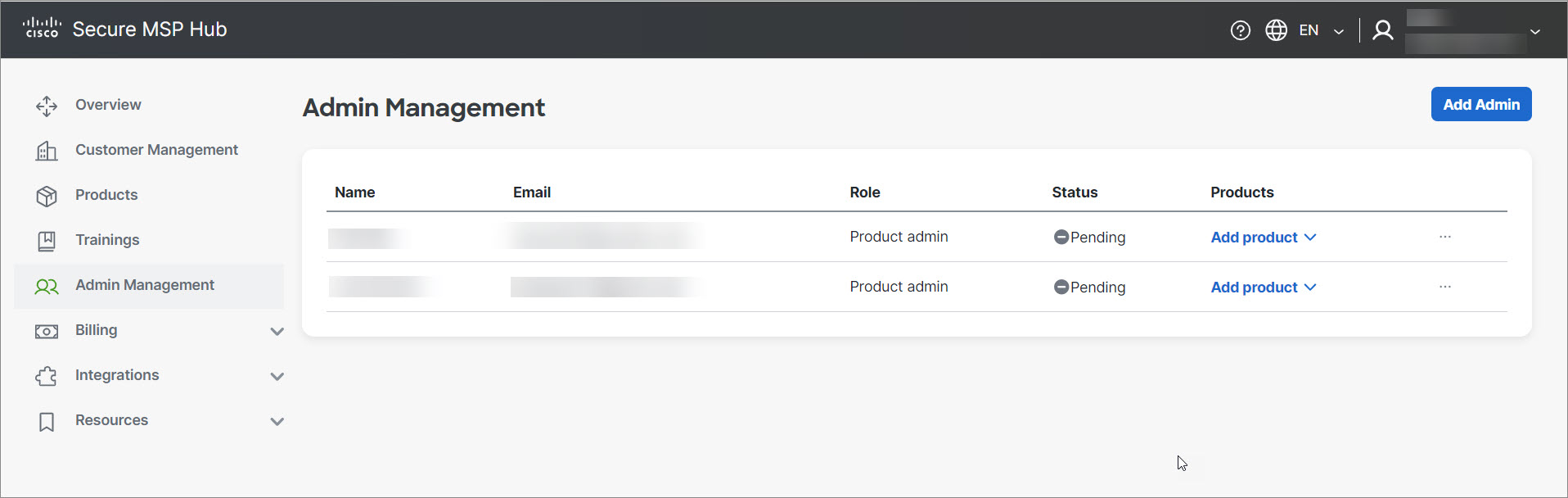
Effortlessly locate specific administrators within the list using the search capabilities, enabling quick access to relevant information.
Upon addition, administrators are neatly displayed in a table, featuring essential details such as:
-
Email: The email of the administrator.
-
Role: Indicates the administrative role assigned—full admin, product admin, or billing admin.
-
Status: Specifies whether the administrator has signed up in the MSP Hub (Active) or not (pending).
-
Product: Specifies the type of Security product provisioned to the customer.
Note | Please be aware that the usage data presented may not be instantly up-to-date, as it relies on synchronization with various systems, which may take up to 24 hours or longer. For the most current customer data, use the Sync button. |