Managing Customers
The Customer Management tab empowers you to seamlessly add customers and allocate products to them.
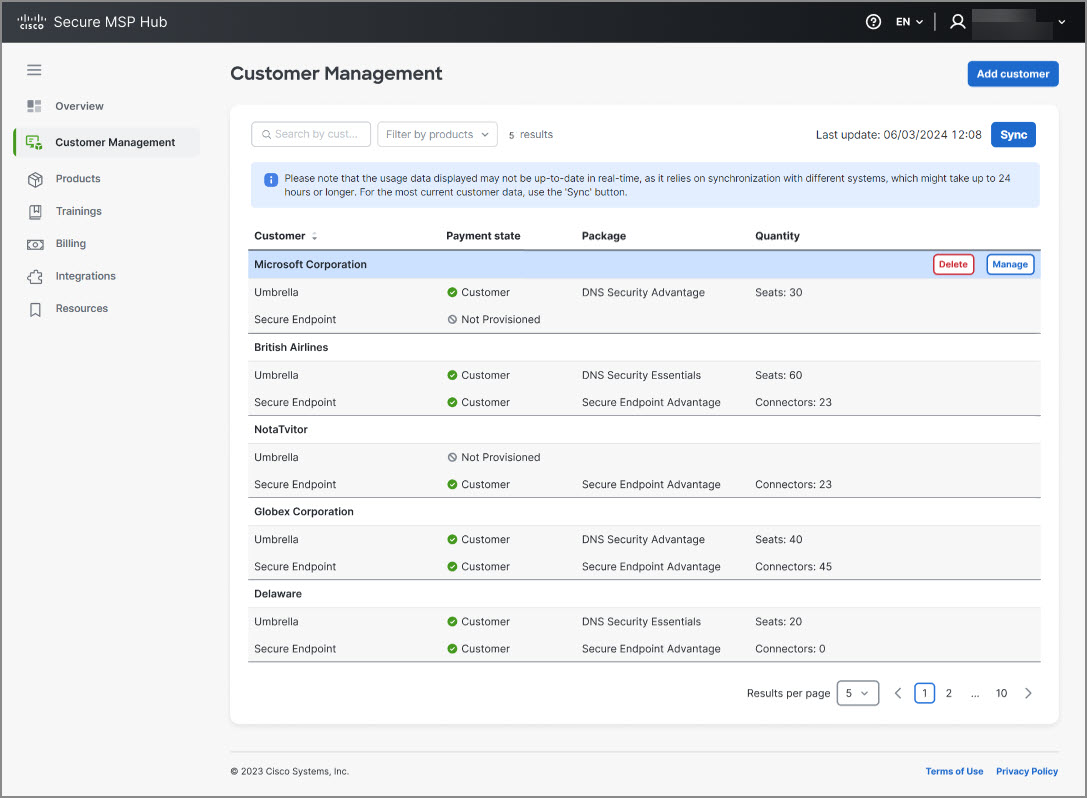
Efficiently locate specific customers within the list by utilizing search and sorting capabilities, allowing for quick access to relevant information.
Upon addition, customers are neatly displayed in a table, featuring essential details such as:
-
Payment State: Indicates whether the customer is actively billed ("Customer") or not provisioned ("Not Provisioned") for the product.
-
Package: Specifies the type of Security product provisioned to the customer.
-
Quantity: Displays the number of seats or connectors allocated.
-
Tags: Allows you to tag customers for easier grouping, searching, and management.
Note | Please be aware that the usage data presented may not be instantly up-to-date, as it relies on synchronization with various systems, which may take up to 24 hours or longer. For the most current customer data, use the Sync button. |
Customer Details Expandable Row
Expandable rows in a customer management table provide a detailed view of specific customer information without cluttering the main table. This feature enhances the user experience by letting to view detailed information about a specific customer when needed.
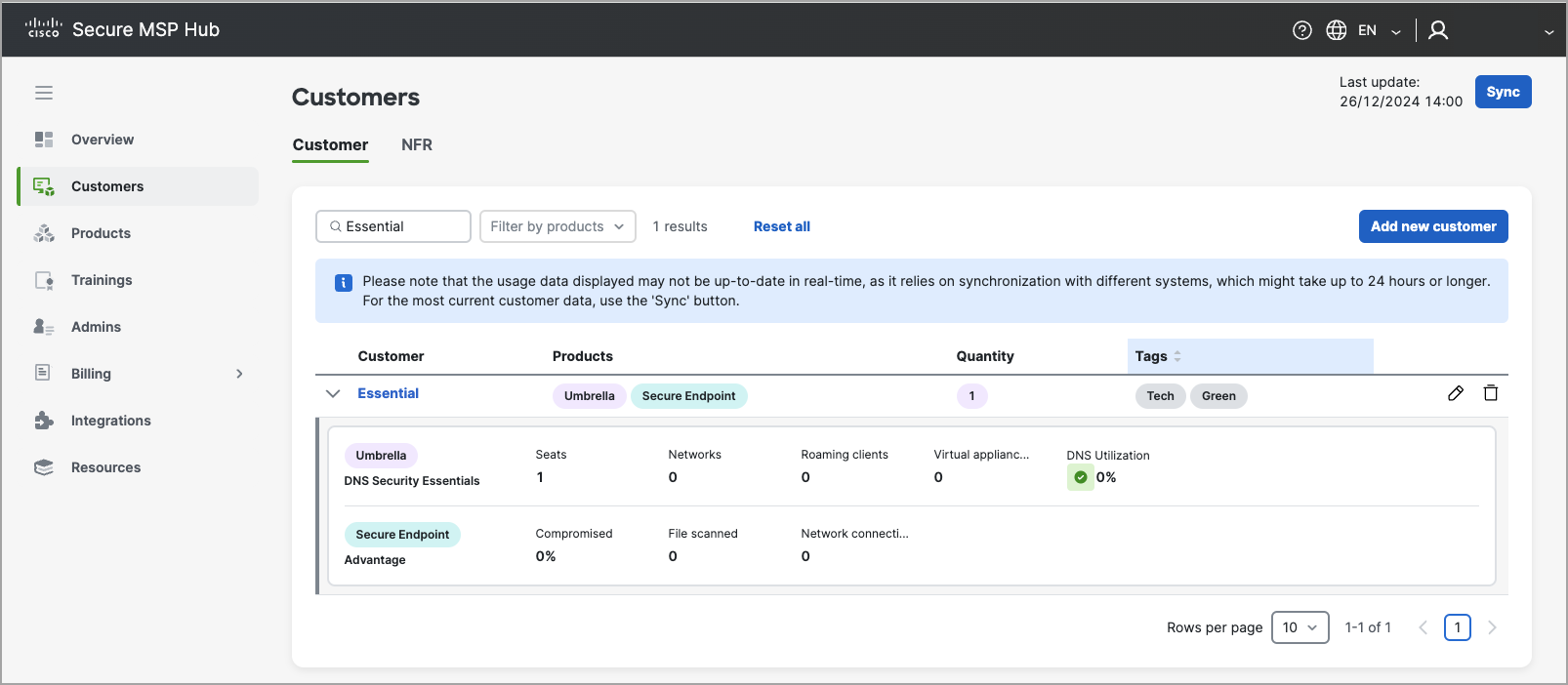
Umbrella Product Details
-
Networks: The number of networks deployed by the customer.
-
Roaming Clients: The number of roaming clients deployed by the customer.
-
Virtual Appliances: The number of virtual appliances deployed by the customer.
-
DNS Utilization: The percentage of DNS utilization by the customer.
Secure Endpoint Product Details
-
Compromised: The percentage of compromised endpoints detected.
-
File Scanned: The number of files scanned by the Secure Endpoint product.
-
Network Connections: The number of network connections monitored by the Secure Endpoint product.
Email Threat Defense
Currently, seat usage per package is available in the detailed row for Email Threat Defense.