Add a Customer
To add a new customer, follow these steps:
Procedure
Step 1 | Navigate to the Customer Management tab and select Add Customer. |
Step 2 | On the Customer Information page, fill in the required customer and billing details. Then, select Next to proceed. 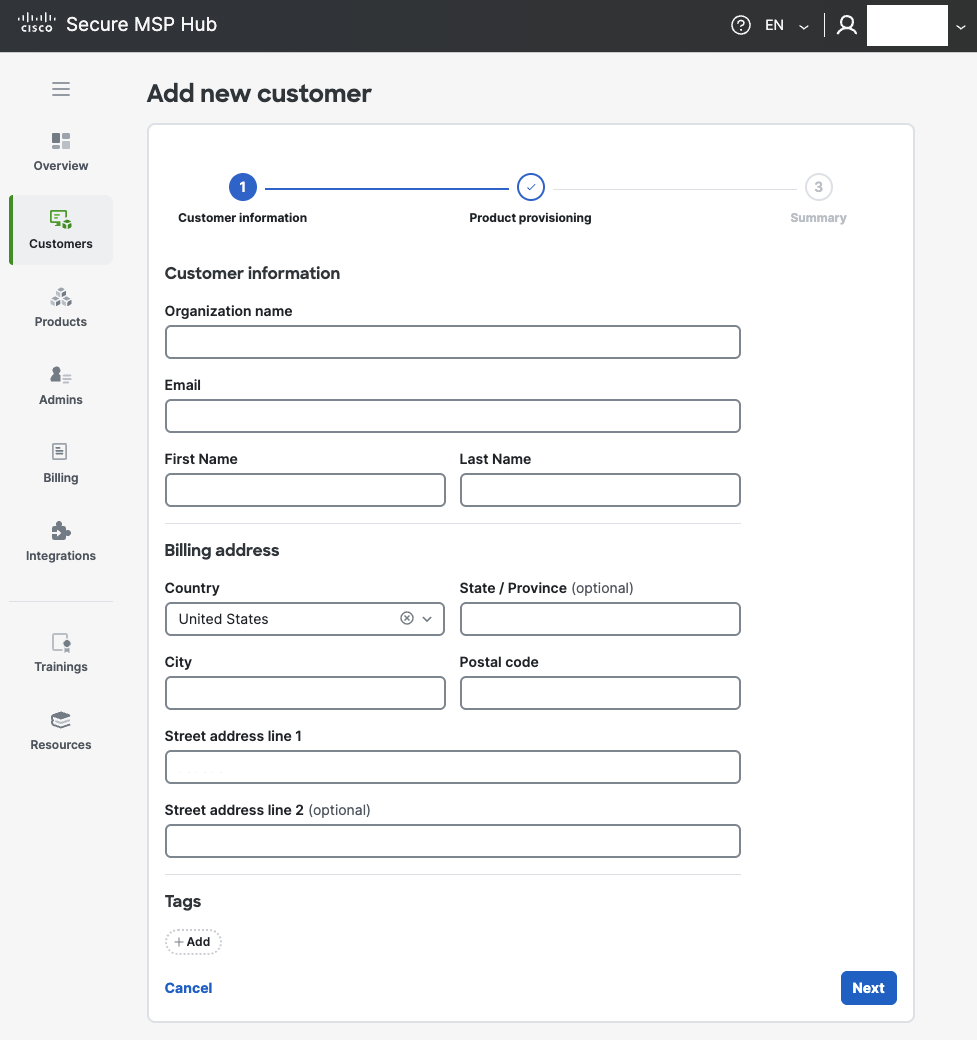 |
Step 3 | On the Product Provisioning page, select the products you want to provision for the customer. Select Next to continue. If you intend to create a trial for the customer, you can do so directly within the respective product consoles. 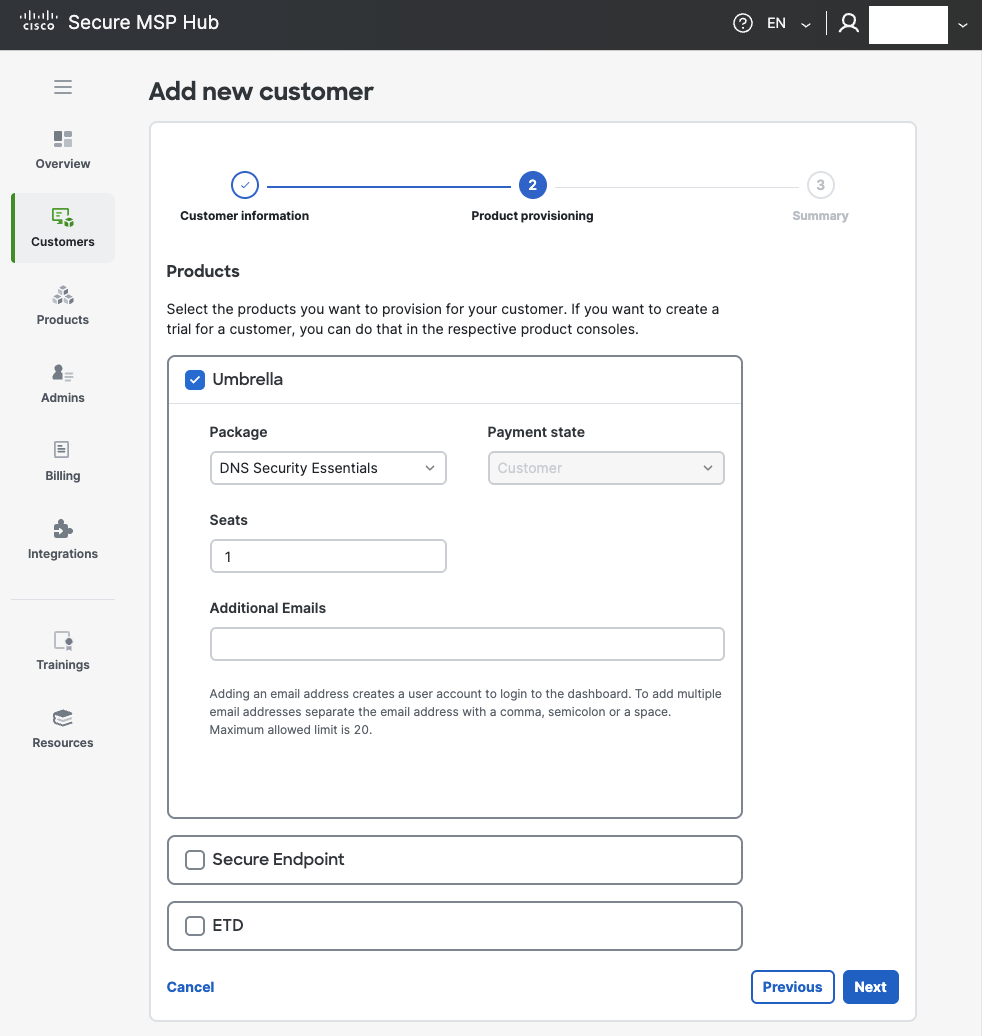 |
Step 4 | Review all the provided information carefully and select Add Customer. Upon proceeding with this step, confirm the creation of a paid user, which will initiate billing accordingly. 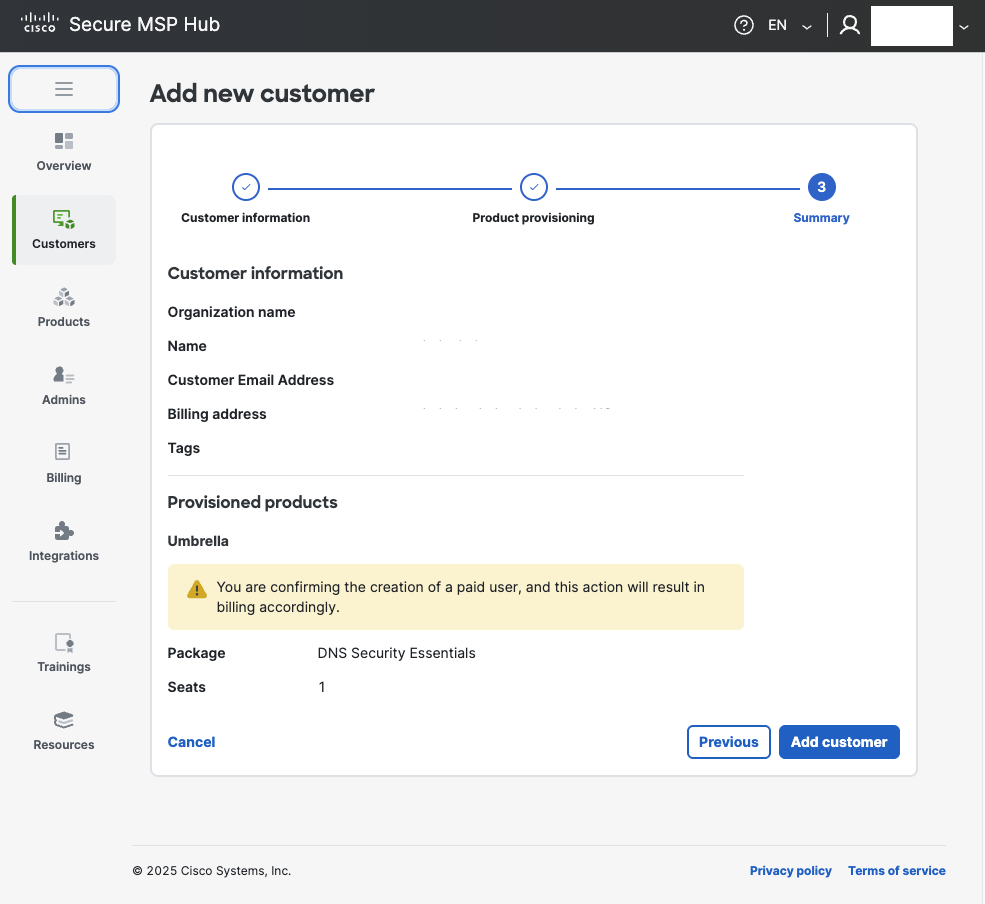 |